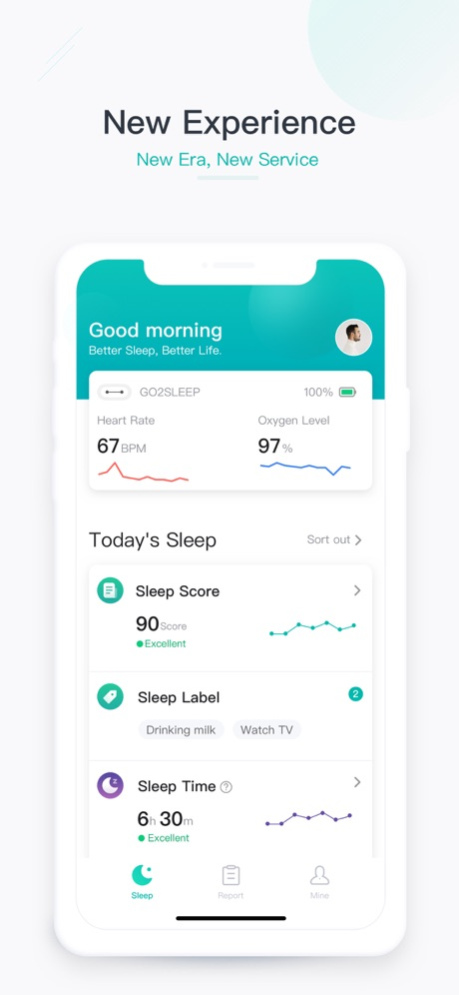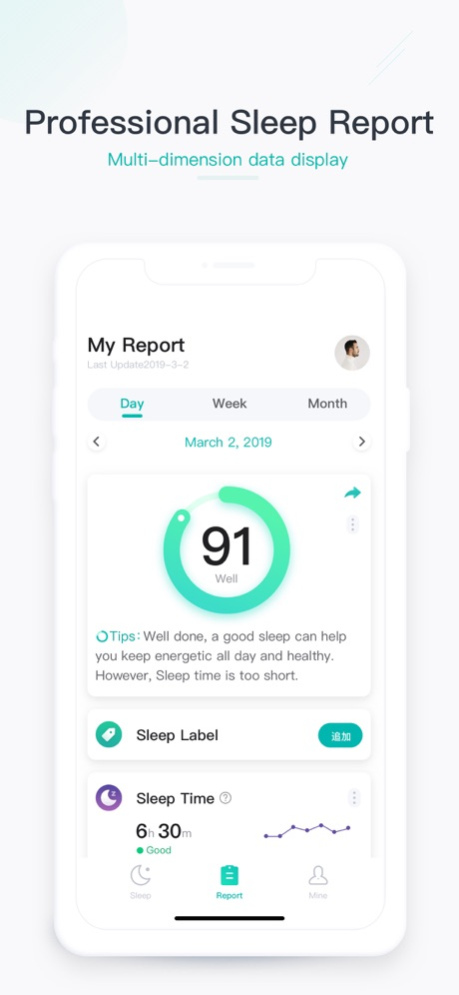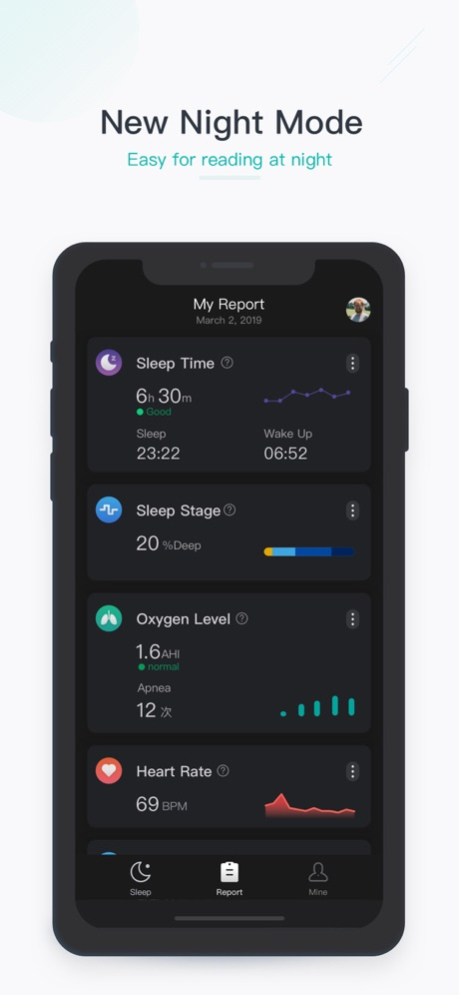SleepOn 2.4.13
Continue to app
Free Version
Publisher Description
SLEEPON is a home sleep testing system including a sleep ring with APPs.
SLEEPON uses sleepFit™ algorithm to obtain accurate biological data through sleep ring and APP .
SLEEPON screens sleep health issues and help you establish long-term sleep data through sleepFit™ algorithm for risk warning.
SLEEPON is suitable for people of all ages, especially for middle-aged and senior people, executives, patients with chronic cardiovascular diseases, obese people and special working groups such as drivers. It is a guardian of your family's sleep health.
The main features of ver 2.0:
1. Real-time data monitoring: Heart Rate/Oxygen Level, etc.
2. Professional daily sleep reports
3. Minute Data Report
3. Family and Friends Data Sharing
4. Sleep stages report
5. AHI report
6. Sleep activity and sleep debt report
7. Sleep Diary
8. Night Mode
9. Three font sizes selection
10. Bluetooth hardware connection and management, including firmware update over the air.
-------------------------------------------
[Apple Health] Tip:
This app supports Apple's health applications.Your Heart Rate, Oxygen Level, and sleep data will synchronize to the health center after authorization.
Oct 12, 2023
Version 2.4.13
This update includes:
- Fixed phone SMS login.
- Fixed some issues to improve user experience.
If you have any problems or suggestions, please go to ""Mine"" - ""Feedback"" and let us know!
About SleepOn
SleepOn is a free app for iOS published in the Health & Nutrition list of apps, part of Home & Hobby.
The company that develops SleepOn is Shenzhen Sleepon Technology Co., Ltd.. The latest version released by its developer is 2.4.13.
To install SleepOn on your iOS device, just click the green Continue To App button above to start the installation process. The app is listed on our website since 2023-10-12 and was downloaded 2 times. We have already checked if the download link is safe, however for your own protection we recommend that you scan the downloaded app with your antivirus. Your antivirus may detect the SleepOn as malware if the download link is broken.
How to install SleepOn on your iOS device:
- Click on the Continue To App button on our website. This will redirect you to the App Store.
- Once the SleepOn is shown in the iTunes listing of your iOS device, you can start its download and installation. Tap on the GET button to the right of the app to start downloading it.
- If you are not logged-in the iOS appstore app, you'll be prompted for your your Apple ID and/or password.
- After SleepOn is downloaded, you'll see an INSTALL button to the right. Tap on it to start the actual installation of the iOS app.
- Once installation is finished you can tap on the OPEN button to start it. Its icon will also be added to your device home screen.